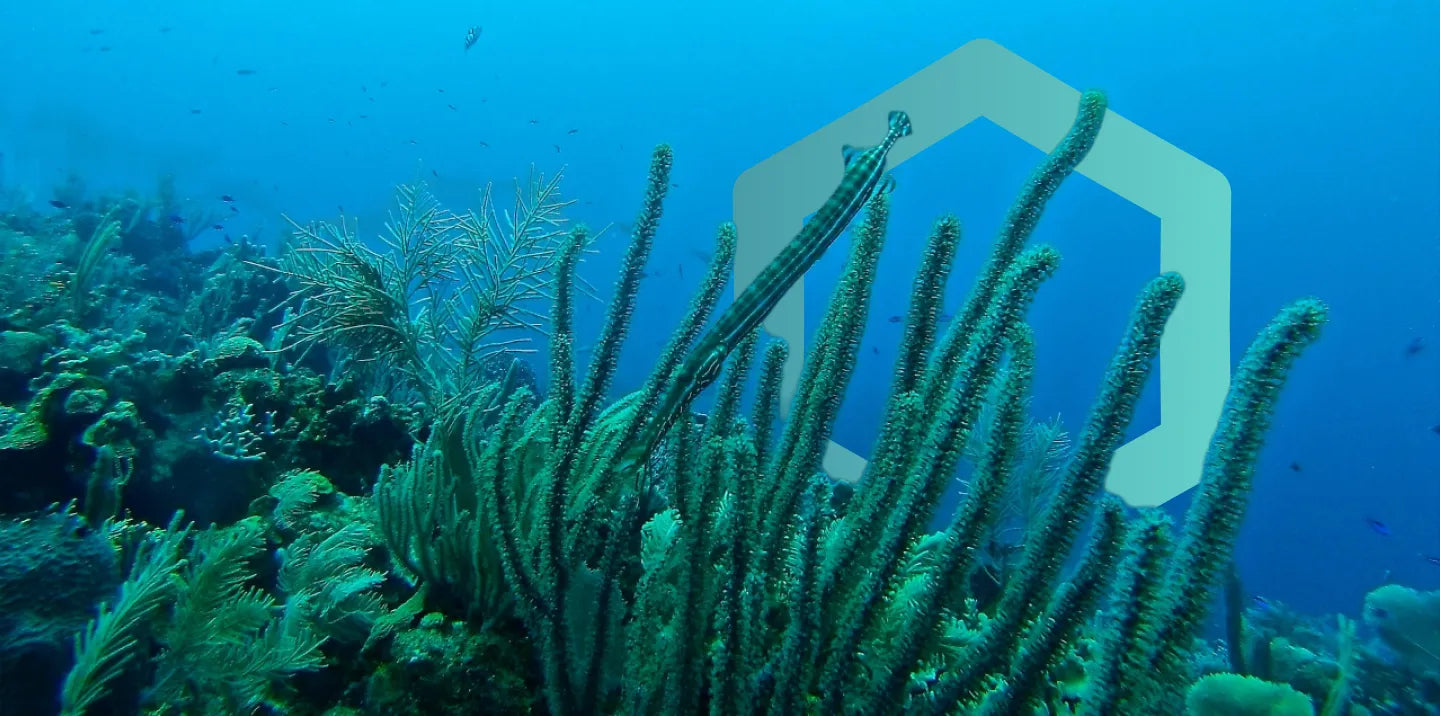Access your insights
All insights are accessed through the NatureMetrics Intelligence Platform
Sites and sampling events
To make it easy to find the insights you're looking for, first decide on the site name you'd like your insights to be filed under. Insights are then accessed through one or more sampling events within this site. Each sampling event contains the insights for surveying that took place at a specific point in time, for the site.
e.g. If you are surveying a lake, the name of the lake could be your site name. When you survey the lake first in the spring, your first sampling event could be titled 'spring'. When you then go back and survey the lake in the autumn, your second sampling event could be labelled 'autumn'.
All insights for the kits and tests used for the spring surveying would be available under the 'spring' sampling event. All reports for the kits and tests used for the autumn surveying, would be available under the 'autumn' sampling event.
One set of insights for each test
For each test purchased within a sampling event, you will receive one set of insights.
e.g. if you buy x5 ‘vertebrate + fish (freshwater)’ you will receive two sets of insights, one with all the vertebrate results from the 5 samples, and another, separate set of insights, for all the fish results from the 5 samples.
Site Lead
The Site Lead is the primary point of contact for all site insights and communications. The Site Lead will be notified when insights for the Site are available in the NatureMetrics Intelligence Platform and is responsible for accessing insights and managing users for that Site.